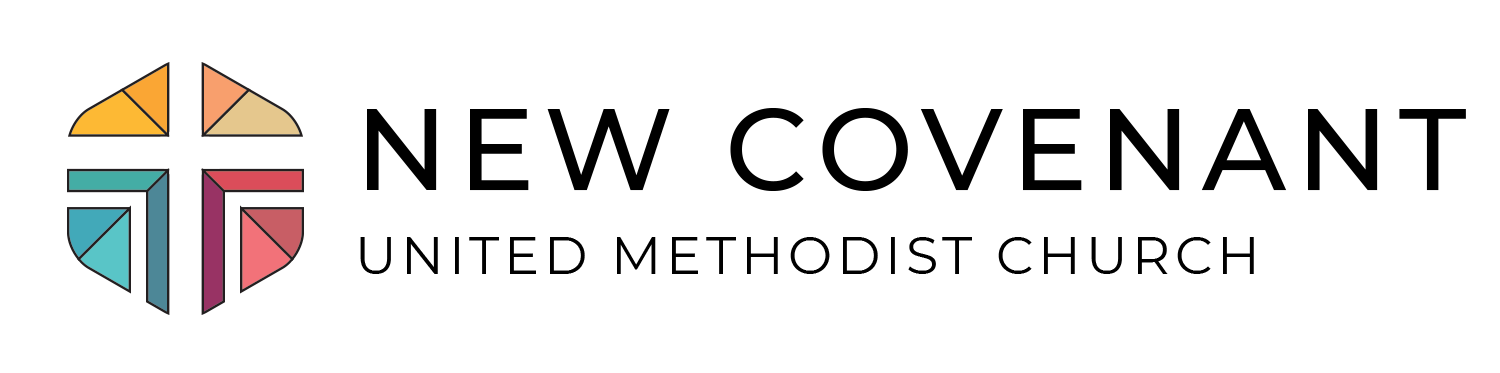Committee Leader Resource Page
Our NTS Committee Leader Resource page provides all the essential tools and information for successful event planning. Each committee leader will find downloadable resources, including a detailed leadership binder, procurement forms, meeting schedules, and access to virtual training sessions. Stay updated with important dates, self-check-in instructions, and leadership contacts to ensure smooth communication. This page is designed to support you in leading your team efficiently and making our Night to Shine a night to remember!
**Video begins at 16 minutes.
FILLABLE FORMS
⋆
FILLABLE FORMS ⋆
Our goal is to efficiently manage the procurement process for all NTS needs. Once a committee submits a Procurement Form, we will follow these steps.
Procurement Process
Step 1
We will check if the item is available in our existing inventory or if we have something similar.
Step 2
If not, we will explore adding the item to our Walmart or Amazon registries for supporters to purchase. We also have the option to reach out to B&B to see if they can source the item for us.
Step 3
If none of these options work, we will order the item before the needed date on the Procurement form.
Progress Report Process
The report ensures that the leadership team stays informed of each committee's progress, resource needs, and any pending procurement requests. Due dates are below:
December 13
January 10
November 15
October 25
January 31
If you have a vendor donate their time, supplies, or product, please fill out an In-Kind Donation form. This is outside the Procurement Process, if you are able to get something donated yourself, please use this form to make sure they are recognized!
In-Kind Donations
COMMITTEE MEMBERS
⋆
COMMITTEE MEMBERS ⋆
As a committee leader, you can easily access your committee member list using Arena, our system where people register for different committees. Arena provides you with the most up-to-date information, allowing you to keep track of your members efficiently.
**We will go over this information on October 18 meeting. If you were unable to attend, please watch the review video.
Find your name (alphabetized by first name):
Has Login (Recently Logged In)
Arba T. - 7/30/24
Beth K. - 3/22/22
Bonnie T. - 9/18/24
No Login
Cindy L.
Elaine B.
Gary S.
If you have a login - click here.
Colleen W. - 8/22/24
Dana O. - 9/30/24
Darlene S. - 10/8/24
Has Login (Not Recent/Multi Logins)
Chris W. - 10/17/16
Dave T. - 1/11/23
Debbie M. - 5/23/24 (3 x)
If you do not have a login - click here.
Peyton B.
Tami W.
Dave J. - 5/5/24
Kristyn C. - 9/23/24
Nancy T. - 9/21/24
If you do not remeber your username & password - click here.
Debbie S. - 8/23/23
Denise M. - 4/17/22
Dick M. - 1/13/24 (2 x)
Sandy T. - 10/11/24
Sue B. - 9/24/24
Terry W. - 5/26/24
Don B. - 7/22/24 (2 x)
Jackie D. - 7/28/22
John K. - 10/27/22
Tom T. - 9/23/24
Vicki P. - 9/22/24
Nancy M. - 8/24/23
2. Once logged in, watch the video below on how to access your list and favorite it (no audio).
First time logged in (create short cut):
On the left menu, click ‘Event Tag’
Click ‘Discipleship’ > ‘Family Ministry’> ‘Night to Shine’
If you are on the Leadership Team, check the ‘Subscribe’ box to the left of your Team. If you are a Committee Leader, click into the Team you are on, then check the ‘Subscribe’ box to the left of your Committee.
Then in the top, right corner, click the button with your initials and select ‘Refresh Cache.’ You will now have a short cut to your Committee Members.
How to look-up your team members (after ‘First time logged in’):
When you login, select the second button in the top, right corner of your screen (book icon).
You can see how many people are registered in your committee. Now select your committee from the list.
You will land on the ‘Registrations,’ select ‘Registrants.’ It may take a minute to load, please don’t double click.
Scroll to the bottom, use the horizontal scroll bar to move to the right. Click the ‘Excel’ button (green worksheet) to pull all of this information into an Excel sheet. You can edit the excel sheet.
INVENTORY CHECK-OUT
⋆
INVENTORY CHECK-OUT ⋆
This year, we are making our inventory available to check-out ahead of time. Just like a library, it will be available to look at and then place a hold for our Inventory & Procurement Committee to pull for your next meeting.
Please make sure you have a NCUMC ID Card to be able to check it out.
MEETING SPACE
⋆
MEETING SPACE ⋆
Church Availability
If your committee needs more time then the required meetings please feel free to meet during the times below:
October 15
5:30 - 6:30 PM
October 22
4:30 - 6:30 PM
Room Assignments
When meeting on campus please use your assigned room below!
Activities
Cardinal Alcove
Entertainment
CR 2
Bag Organizers
Coffee Bar
I & P
Bridal Room
Honored Guest
CR 14
Sensory Room
Special Needs Room
Respite Room
CR 10 (Youth Room)
Golf Cart Chauffeur
CR 3
CLC Decoration
CLC Stage
Food Prep
Kitchen
Medical
Library
Food Service
CLC Back Right
Traffic Control
CR 3
Security
CR 1
Floater
CR 1
Prom Buddies
Chapel
Sponsorships (VIP)
Stained Glass Window
Volunteers
Computer Center
Volunteer Room
Prayer Room
December 17
5:30 - 6:30 PM
November 12
5:30-6:30 PM
January 16
5:30 - 6:30 PM
January 7
5:30 - 6:30 PM
February 5
12 - 5 PM
January 28
5:30 - 6:30 PM
Grand Entrance
CR 11
Prom Boutique
CR 6/7
DESIGN
⋆
DESIGN ⋆
Sometimes it is easier to design what is in your head then trying to explain it! Canva is a wonderful tool that you can play around with ideas and then send a link to nts@ncumcfl.com for our Leadership Team to contribute to! Sign-Up and explore below:
Please click the links below to access and edit these documents in Canva:
THE SKY IS THE LIMIT...DREAM!
DOCUMENTS LIBRARY
⋆
DOCUMENTS LIBRARY ⋆
Tim Tebow Guidelines
-
Provides details on the Night to Shine logo, official colors, fonts, usage guidelines, and more. Please use this as a guide to help in marketing and representing Night to Shine consistently worldwide.
-
The Night to Shine logo is a registered trademark of the Tim Tebow Foundation that you are welcome to use to help promote your Night to Shine. When using this logo, we do ask that you follow the guidelines below. If you have any questions at all, please check with your Night to Shine staff representative.
The approved logotype is the horizontal version and should only be used this way. The logotype can be used entirely in black, entirely in white or the approved color palette found in the official Night to Shine Brand Guide. If using black, the logotype cannot be tinted; it must remain 100% black.
Do not stretch, splice, distort or use the logo in any manner other than identified. No elements may be removed or added and the relationship between the elements should not be altered when used on printed documents, signage or promotional and give-away items. Please always provide adequate clear space around the logo and do not use a size smaller than 1.25” wide.
-
We believe prayer is so powerful and want to cover every detail of Night to Shine in prayer! If you and your team are looking for ideas and suggestions of ways to be praying over NTS, we encourage you to check out the 2025 Night to Shine Prayer Guide. The guide begins on Sunday, January 12, 2025 and includes weekly focuses and daily topics to pray over.
2025 Leadership Team
-

Olivia Collins
TEAM LEADER
-

Chris Wile
BUDGET LEADER
-

Don Buckey
FACILITIES LEADER
-

Elaine Buckey
FACILITIES LEADER
-

Peyton Brick
GUESTS LEADER
-

Gary Search
LOGISTICS LEADER
-

Debbie Search
LOGISTICS LEADER
-

Darlene Schmerschneider
VOLUNTEERS LEADER